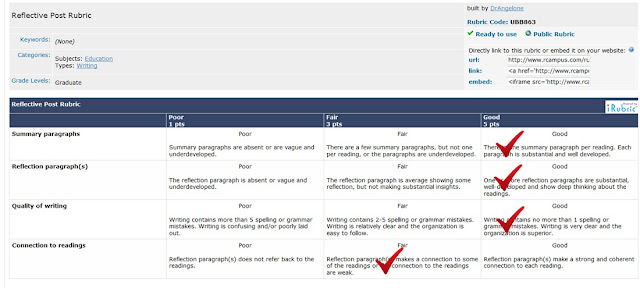The topic for my professional development activity is Genius Hour. You can find my site by clicking on the link below.
Thursday, February 25, 2016
Tuesday, February 16, 2016
Fair Use Activity Module 7
Introduction to the Problem: What happened regarding fair use in this scenario?
In this scenario, students at Upper Merion Area High School in Pennsylvania designed an online virtual zoo project as part of an integrated technology assignment for their Biology class. One of the main goals was to help educate students about producing web pages and about how to use images created by others correctly within those web pages, following fair use and copyright laws. They used photos from the Flickr website as their source of photos so that they could source and credit the photographer, and one of their objectives in using the photos they found was to transform the photos in some way, and add value to those images. They didn't request permission to use the photos, since they were direct linking back to the photographer's images on Flickr to credit him as the source. Within a day of creating their web pages, the teachers and principal received an email from the photographer of some of the images, who accused them of pirating his photos and violating copyright laws.
Analysis of the Response: Was the Technology Integration Mentor correct in her response to the email the school received? Provide evidence from your reading this week.
I do feel that the technology integration mentor responded appropriately to the email that the school received. According to the U.S. Copyright website, there are four main factors involved when determining what constitutes fair use: Purpose and Character of the work (including whether it's commercial or educational in nature and transformative), Nature of Use, Amount and Substantiality of Use, and Effect of Use on Market Value. The technology mentor required the students to use images that would be transformative (intended for a different audience) and use them in a way so as to add to their market value (by linking back to the original photographer); and the photos were used completely for educational purposes (for a school assignment). So in those respects, fair use doctrine was followed by the students. Additionally, the Education World article notes that "the essence of the fair use doctrine is that a person is not using the work in such a manner that is, or has the potential of, diverting income from the creator." It seems to me that neither the students nor their teachers did anything that had the potential to divert income from the photographer. One could argue that the school/teacher/students could have simply asked the photographer's permission to use the photos, but I still feel that the teachers and students acted in accordance with fair use and copyright laws.
My Response: What would I have done in this situation?
I feel I would have responded to the photographer's email in much the same way as the technology mentor did. I probably would have also included a link to the U.S. Copyright website that explains the four basic factors related for fair use, and I would have given specific explanation as to how my students met those guidelines. I would have made it a point to explain that the students used the photos in a transformative way, for completely educational purposes, and in such a way so as to not divert potential value or income from the photographer. And as noted in the Education World article, which I may have referenced in my reply, I'd have explained that we made it a point to credit the source and link directly back to the website pages where the images were obtained. That way the viewers would know that we claimed no copyright to the images, and they could easily find the photographer's page to view and/or purchase his photos. As an added learning activity for my students, I think I also would have had students write a short paper to explain fair use and copyright, and to provide evidence that shows how their use of those photos constituted fair use according to copyright laws and the fair use guidelines. I also think that this whole activity was an excellent learning experience for the students, one that will likely have much more meaning for them since they experienced it all first hand.
The
essence of the fair use doctrine is that a person is not using the work
in such a manner that is, or has the potential of, diverting income
from the creator." - See more at:
http://www.educationworld.com/a_curr/curr280b.shtml#sthash.bz2Fjzgw.dpuf
Monday, February 15, 2016
RP7 Fair Use - Copyright - Creative Commons
Fair Use, at Copyright.gov
About Creative Commons, from CreativeCommons.org
The United States government defines Fair Use as "a legal doctrine that promotes freedom of expression by permitting the unlicensed use of copyright-protected works in circumstances," such as "criticism, comment, news reporting, teaching, scholarship, and research," etc. Section 7 of the Copyright Act considers four main factors when evaluating the question of fair use:
- Purpose and character of the use, including whether the use is of a commercial nature or is for nonprofit educational purposes. Educational and nonprofit/noncommercial, and "transformative" uses are more likely to be viewed as fair use, but the courts will weigh that use against the other factors.
- Nature of the copyrighted work: this factor will analyze the "degree to which the work that was used relates to copyright's purpose of encouraging creative expression." A factual work (such as a news item) is more likely to support a claim of fair use than a creative one (such as a movie).
- Amount and substantiality of the portion used in relation to the copyrighted work as a whole: this states that both quality and quantity of the copyrighted work will be looked at, and the larger the use is, the less likely it is to be considered fair use.
- Effect of the use upon the potential market for or value of the copyrighted work: Within this factor, "courts review whether, and to what extent, the unlicensed use harms the existing or future market for the copyright owner’s original work."
It is also noted that the course evaluate claims on a case-by-case basis, and that "there is no formula to ensure that a predetermined percentage or amount
of a work—or specific number of words, lines, pages, copies—may be used
without permission."
My Thoughts: I think the government did a good job of providing a very general overview of what Section 7 of the 1976 Copyright Act entails with regard to Fair Use. The basics of the doctrine are fairly easy to understand, however it's made quite clear on the website that all copyright claims are evaluated on a case-by-case basis, and that other factors may also be considered when evaluating those claims. They also state that the "outcome of any given claim depends on a fact-specific inquiry." So their decision will not just be a simple matter of analyzing whether or not someone's use has violated one or more of the four factors; they will evaluate all the facts and circumstances of each case in order to make their determination on fair use.
The Educators Guide to Copyright & Fair Use, from Education World
Part 1: Copyrights and Copy Wrongs. This part explains first that "copyright law states that the owner of any tangible creative work has the sole right to reproduce, distribute, perform, display, transmit, or transform that work." So in many cases, teachers unwittingly are in violation of copyright law when using various tangible materials in lessons. It is also explained that copyrighted work must be tangible and creative, and that as soon as a creative work is fixed in tangible form, it is protected by copyright. Copyright lasts for 70 years after a creator's death, and only works published before 1923 are in the public domain. So a general rule of thumb is recommended: "when in doubt, assume a work is copyrighted and ask permission to use it."
Part 2: Is Fair Use a License to Steal? Part two begins by stating that many educators mistakenly believe that as long as they're using copyrighted materials for educational purposes, then they're not violating any copyrights or the fair use doctrine. It states that the four factors of the fair use doctrine must be considered whenever materials are used for educational purposes. This section also provides several questions with regard to the four factors to help educators determine fair use. These questions can be suggested as some basic requirements that the copyrighted work in question should meet in order to qualify as (most likely) fair use. The work should be:
- Significantly altered,
- For educational, nonprofit use,
- Published,
- Out of Print,
- Factual,
- Smaller percentage of the work,
- Least significant part of the work,
- Designed to appeal to a different audience than the original work.
This section also explains that, "over the years, librarians, educators, and publishers have developed voluntary guidelines to address fair use." These guidelines, generally speaking, make certain things OK to copy under most circumstances, but they exclude several things too of which educators should be aware. The section also highlights important info about fair use with music, TV and videos, guidelines that were developed in 1976 and 1981, including things that are allowed and things prohibited. It is recommended to use public domain resources whenever possible, and to ask permission and teach students to ask permission when in doubt about any resource.
Part 3: Copyright Law and New Technologies. This section starts off with the most important caveat for teachers and students to know: the internet is NOT in the public domain! It further states that "copyrighted work on the Web is governed by an international treaty, the Berne Convention for the Protection of Literary and Artistic Works." However the rules about works in the public domain can vary from country to country. We are urged as educators, when debating if something is in the public domain, "relate it as closely as possible to a print resource," and to always get permission to use online resources directly from the owner of the copyright. And we are cautioned that "print rights and electronic rights are not the same thing." Another important caveat: freeware is NOT in the public domain and is also protected by copyright.
Part 4: Applying Fair Use to New Technologies. This section discusses how the original fair use guidelines from 1976 don't address the new technologies of today. So in 1994, the CONFU was established to "discuss fair use issues that new technologies raise and to develop guidelines for fair use by librarians and educators." However, consensus could not be reached on the guidelines. So in 1996, the CCUMC drafted a set of fair use guidelines for educators and students to use "while creating multimedia projects that include copyrighted works." These became the Fair Use Guidelines for Educational Multimedia. And when using copyrighted works while meeting these fair use guidelines, the projects must include credit to the source, along with a copyright notice and its owner's information; and state on the opening screen and any print materials that the copyrighted materials are included under fair use guidelines and the fair use exemption of the U.S. Copyright Law. Restrictions are also listed for how the multimedia projects must be kept and stored. Rights for software use is most usually not governed by the fair use guidelines; rather, the rights are governed by the software creators, since most software is licensed. So fair use guidelines only apply to software that is purchased, not licensed.
Part 5: District Liability and Teaching Responsibility. This section stresses how for years educators "got away with illegal practices--not even having an inkling they were illegal," with regard to copyright and fair use. But now with the web we all need to educate ourselves and be more careful. It notes that "districts are liable for any copyright violations committed by their staff," and stresses that districts need to be very careful about the "copyright status" of any content placed on their school website. Several steps are recommended for school districts to take to help limit their potential liability, because the potential for copyright infringement by students or staff can be minimized if adequate policies are in place and enforced. Three teacher responsibilities for teaching students about copyright are also included in this section.
My Thoughts: This seems to be a very thorough and easy to understand series that explains Fair Use and Copyright Laws as they apply to educators and students. I knew a lot of the information in this five-part article, but there were many things that I didn't know, so I learned a lot. I think it provides a strong explanation of these topics for teachers and would be a really great reference for anyone in the education field. I have bookmarked it myself for future reference. I think there are a lot of things here that most teachers don't even realize, so this would make for a very effective and perhaps enlightening professional development seminar for teachers. Because, let's face it: if we don't know this stuff, we can't really expect our students to know it either.
Over
the years, librarians, educators, and publishers have developed
voluntary guidelines to address fair use - See more at:
http://www.educationworld.com/a_curr/curr280b.shtml#sthash.tot2ttbh.dpuf
Over
the years, librarians, educators, and publishers have developed
voluntary guidelines to address fair use - See more at:
http://www.educationworld.com/a_curr/curr280b.shtml#sthash.tot2ttbh.dpuf
Over
the years, librarians, educators, and publishers have developed
voluntary guidelines to address fair use - See more at:
http://www.educationworld.com/a_curr/curr280b.shtml#sthash.tot2ttbh.dpuf
Over
the years, librarians, educators, and publishers have developed
voluntary guidelines to address fair use - See more at:
http://www.educationworld.com/a_curr/curr280b.shtml#sthash.tot2ttbh.dpuf
About Creative Commons, from CreativeCommons.org
According to this site, "Creative Commons is a nonprofit organization that enables the sharing
and use of creativity and knowledge through free legal tools." They provide free and simple copyright licenses for people to share their own creative work according to their own terms. With CC, you can allow people to use, share, build on, and remix your work on your terms, without them having to ask for your permission first. CC provides six types of licenses, and also a public domain mark. Their mission is to "develop, support, and steward legal and technical infrastructure that maximizes digital creativity, sharing, and innovation." CC aims to provide "a pool of content that can be copied, distributed, edited, remixed, and built upon, all within the boundaries of copyright law."
My Thoughts: I'd never been on the actual Creative Commons website before. I've read about it and seen references to it on a lot of websites, but I never went to the website and just read about what it is, how it works, and its mission and goals. It was really well explained on their website's About page, and the video was short but effective as well in explaining the basics of Creative Commons and its various licenses. As an artist, it was quite helpful to read the information on their website and learn more about how CC can apply to me and my creative works if I choose to use it.
Creative Commons as it Relates to Education, from Creative Commons.org
This page begins with an explanation of OER: Open Educational Resources. "OER are teaching, learning, and resource materials in any medium that reside in the public domain or have been released under an open license that permits their free use and re-purposing by others." Educational resources that are openly licensed on CC are free. Thanks to the CC, their open licenses make it easy for students to create their projects and reports for school, and makes resources much more readily available and easy to find for teachers as well. The goal of this is to help minimize barriers created by copyright laws, and thus "maximize the benefits of OER." They have a link to a page to make it easier for teachers and students to find the OER materials. They also provide a link to a page that lists case studies of schools and organizations that are using CC/OER for education. Also noted in their slide deck presentation is an explanation of their Version 4.0 for education, which highlights their best practices for CC attribution: TASL (Title, Author, Source [link to work], and License [Name + Link]). They have several ongoing projects with the goal of helping to improve access to education around the world.
My Thoughts: I think it's a pretty awesome thing for the Creative Commons to have as one of its goals to help coordinate and share digital educational resources at no cost to schools, teachers, and students around the world. They want to continuously improve access to education, and also help to educate everyone about open licensing and its impact and benefit--not only to education, but also to creative endeavors, research, and more.
Reflection
I think I've learned a lot from this week's readings and videos. From the Copyright.gov site I've learned that what substantiates "fair use" is subject to four specific factors, but that a copyright claim is determined on a case-by-case basis and that other fact-based factors and circumstances are also considered. It's not really cut and dried, nor is it black or white; but the four factors should be considered when one is concerned about a copyright issue. From the Education World article, I learned the most basic caveat: the internet is NOT public domain. And also, "when in doubt, ask permission to use it." Of course I already knew that, but it was good to read about some basic guidelines teachers can follow to help prevent themselves and their students from violating copyright laws and the fair use doctrine. And I think it is very important that as teachers we all know what our responsibilities are as far as teaching our students about copyright. This knowledge can protect them, protect us, and protect our school district as well. Finally, after reading about the Creative Commons, I have a much better understanding of its purpose and its mission--both in regard to people and anyone who creates something in general, and for educators and students as well. It's not just a licensing tool, it's also a free and open educational resource for teachers and students around the world too.
Monday, February 8, 2016
Acceptable Use Policy Activity
Scenario 4: Class wiki is setup using students' first names and last initial. One student copies and pastes an entire section of website information without citing the source. Student is then forced to remove the information and serve lunch detention. The following email is received:
It has come to my attention that my son, Nick West, served a detention for copying information from one website to your class wiki. Although I agree that he shouldn’t have copied information without citing his source, I have looked over this wiki and I see that you have students using their real names. Is this not a violation of my son’s privacy? Why was I not asked permission before my minor son participated in creating a site that the whole world has access to?
Mr. West
Mr. West
The following is what my reply would be to this email. I'm using the Student AUP of Defiance City Schools for this activity, which can be found here: Defiance AUP . (I will note too that the Defiance AUP seems to be dated from 2005; if that is the case I think it should be updated!)
Dear Mr. West;
First I feel I should point out that both you and your son, Nick signed our district's Acceptable Use Policy, and in that policy under section IV-C (Internet Safety/Hacking & Other Illegal Activities), it is stated that: "Any use which violates state or federal law relating to copyright, trade secrets, the distribution of obscene or pornographic materials, or which violates any other applicable law or municipal ordinance, is strictly prohibited." When Nick copied and pasted an entire section of website information without citing its source, he not only violated Defiance's AUP, he was also in violation of Federal Copyright Law. As such, we felt that a lunch detention was the appropriate consequence for his actions, so that he will more clearly understand and refrain from such actions in the future.
With regard to my use of of the students' names on the class wiki, I have actually not violated your son's privacy. According to the AUP, section IV-B (Internet Safety/Personal Safety), only a student's last name is prohibited from use. Additionally, section IV-D (Internet Safety/Confidentiality of Student Information) states that a supervising teacher may "authorize the release of directory information" for "approved educational projects and activities." The class wiki was approved by my principal for this educational class activity, so no violation of privacy has occurred per our AUP. However, if you would prefer, your son is welcome to use a mutually agreeable and appropriate code name for the class wiki project; or I can simply remove his last initial if that is your preference. Please let me know which you'd prefer and I will take care of that ASAP.
Respectfully, Mrs. Grimes.
My Thoughts: I can understand why the parent would be upset in this case, with regard to the use of the student's name. It's a matter of Digital Rights and Responsibilities and Digital Security, per Mark Ribble's nine elements of digital citizenship. Having a student name publicized, even using only a first name and last initial, can make finding a student's full name an easier task for a would be cyber criminal. It makes the student more vulnerable, and even if it doesn't violate the district's AUP, our first concern should be with student safety. If I were to actually do a class wiki with my own class, I would either contact all parents first to get written consent for how student names would be used; or, I would have the students only use first names or even code names on the wiki to help prevent privacy issues or concerns.
That being said, it seems to me that in this scenario, the parent is primarily irritated with the fact that his son got detention. He seems to not be overly bothered that his son violated the district's AUP, let alone federal copyright law. Rather, he seems to want to get back at the teacher for giving his son detention. Some parents don't take digital citizenship as seriously as they should, and are in just as much need of education about it as their children.
RP6 Digital Citizenship and Cyber Bullying
Digital Citizenship in Schools, by Mark Ribble
This article outlines Mark Ribble's 9 Elements of Digital Citizenship for use in the classroom setting. These elements are meant to "provide a framework for understanding the technology issues that are important to educators." They are also meant to help us identify needs in our school and/or district's technology programs.
The first element is Digital Access, and it is defined as "full electronic participation in society." This section outlines the inequity of access to technology, which may include families without the financial ability to provide it, school districts with too few computers, rural districts that lack high speed internet access, and special needs students with inadequate access to tools designed for their use. This section also highlights disparities along racial lines.
The second element is Digital Commerce, defined as the "electronic buying and selling of goods," and is noted as the "most difficult element of digital citizenship for educators to address in the classroom." The important role that digital commerce plays in students' lives is addressed, as is the need for educators to help prepare students to become discerning, intelligent online consumers. As educators, one of our primary goals for students is to create educated citizens, so we "need to prepare them for interacting in a digital economy."
Element three is Digital Communication, and this is defined as the "electronic exchange of information." This section highlights how the way people communicate has been greatly changed by cell phones, texting, email, and social networking. It also notes how most communication lives on indefinitely in cyberspace, which can have both positive and negative consequences. It is also explained how cell phones, texting and social networking impacts teachers, classrooms, and schools in general and questions what kind of "digital footprint" they can leave behind.
Element four is Digital Literacy, which is defined as the "process of teaching and learning about technology and the use of technology." This section outlines the need for learning how to use technology in the classroom, but also more importantly, the difference between appropriate and inappropriate use of that technology--not just by students, but by teachers as well.
The fifth element is Digital Etiquette, and this is defined as the "electronic standards of conduct or procedure." This section notes the relationship between acceptable use of technology and how it coincides with basic human courtesy, and also how we all learn at least some behaviors for using technology from others around us. We are urged to consider how our technology use affects others, and to understand that "good digital citizens respect others and learn ways to use technology courteously and effectively." The word "netiquette" is highlighted here.
Element six is Digital Law, and is defined as the "electronic responsibility for actions and deeds." This section highlights important aspects of intellectual property rights and copyright protection laws, which many people (especially students) are ignorant about. The issues of file-sharing and sexting are highlighted, and point is made about the vital need for teachers and administrators to understand the law and help their students understand that "digital citizenship helps all technology users become more aware of the legal ramifications of technology use."
Digital Rights and Responsibilities is the seventh element and is defined as "those requirements and freedoms extended to everyone in a digital world." This section explains the assumption that members in a digital society expect to be afforded certain rights and protections by that membership. The "guiding principles of digital citizenship" are explained as a "means to achieve appropriate behavior in a digital society." And teachers are expected to help students understand and follow those principles by providing a "structure for technology use."
The eighth element is Digital Health and Wellness. This element is defined as "physical and psychological well-being in a digital technology world." Things that are highlighted here are carpal tunnel syndrome, eye strain, and even poor posture with the use of technology. "Internet addiction" is also noted as a double-edged problem that can cause physical and psychological harm. It is noted that teachers must encourage students to use the internet responsibly, and should model proper ergonomics and digital safety.
The ninth and final element is Digital Security, defined as the "electronic precautions to guarantee safety." This section highlights the need to secure and protect sensitive digital information. Emphasis is placed on personal computer security features, such as virus protection, firewalls, and wireless network encryption. Other things are noted that students (and people in general) need to be educated on, such as phishing, spyware/adware, hackers, and other potentially harmful outside influences.
The nine elements have been grouped together "to help teachers and technology leaders better understand how these different elements connect." The elements are combined based on whom and what they affect:
- student learning and academic performance,
- overall school environment and student behavior,
- student life outside the school environment.
It is noted that schools and teachers should decide what area of digital citizenship needs priority based on what is already happening and in place in their schools. "Technology leaders need to be constantly vigilant to new, emerging uses of technology, and have a thorough understanding of the nine elements of digital citizenship."
My Thoughts: I really like how Ribble has broken down Digital Citizenship into nine basic elements, and has defined and explained each of the elements, and provided scenarios with examples of each to include appropriate and inappropriate solutions. It makes everything so much more clear and easier to understand. Based on what I've read here, and in other articles related to digital citizenship I've read since beginning my graduate work, I honestly feel that digital citizenship should be offered as a stand alone class that all students should take. I think it should be introduced within various subjects at the elementary level, and then required in either junior high and/or at the high school level as a stand alone class that is required for all students. Of course, I also think there should be a class called Adulting 101, wherein students learn to balance a checkbook, file their own taxes, pay bills, and other basic adult tasks that many younger people don't seem to know how to do anymore. But hey, these are just my opinions, so I'm not holding onto any unrealistic expectations. ;)
Cyberbullying @ StopBullying.gov
This government websites breaks down the topic of Cyberbullying into three sections:
- What is Cyberbullying?,
- Prevent Cyberbullying,
- Report Cyberbullying.
Definition: Cyberbullying is defined as "Cyberbullying is bullying
that takes place using electronic technology. Electronic technology
includes devices and equipment such as cell phones, computers, and
tablets as well as communication tools including social media sites,
text messages, chat, and websites." This section also provides information about why Cyberbullying is different (can occur 24 hours a day, posted often anonymously, and is extremely difficult to delete), effects of cyberbullying (drug & alcohol use, skipping school, low self-esteem, poor grades, and health problems), and its frequency among students in grades 6-12.
Prevention: Cyberbullying is broken down here into three sections:
- Be aware of what your kids are doing online. Know their online habits and visits, express that you'll review their communication. Use parental control filter options. Ask for their passwords. Friend or Follow them where applicable. Encourage discussion about cyberbullying.
- Establish rules about technology use. Establish appropriate rules for use of computers, cell phones, and any other devices. Teach them responsible communication--and to understand what content they want others to see, since it can be online forever. Tell them not to share passwords with friends.
- Understand school rules. Get the school policy information from the child's school. Parents and their children should read and understand those rules.
Reporting: it is noted here that cyberbullying needs to be documented and reported so that the behavior can be addressed. Immediate steps should include not responding to nor forwarding the messages in question, keeping evidence, and blocking the person who is cyberbullying. It is also noted that "cyberbullying often violates the terms of service established by social media sites and internet service providers," so people should report cyberbullying whenever this is the case. It is also noted that certain forms of cyberbullying should be reported to law enforcement. These would include threats of violence, anything that could be child pornography or sexually explicit, photos/videos that violate privacy, and stalking & hate crimes. Mention is also made of schools using information about cyberbullying to help "inform prevention and response strategies;" and that many schools are required to have an anti-bullying policy.
My Thoughts: This website does a good job of explaining Cyberbullying, what parents and kids need to know about it, how it can be prevented, and when and how it should be reported. I think there's a lot that kids and parents do not know about what is considered cyberbullying, and what the consequences for it can be. During my recent long-term subbing job in Holgate, there was an assembly presented by an officer of the Sheriff's department about cyberbullying and sexting. It was actually a very condensed assembly (a 90 minute presentation condensed down to 20 minutes, due to time constrictions) and didn't seem to capture a lot of the kids' attention. I noticed many kids playing on their cellphones during the assembly, and not a single student asked any questions when prompted by the officer. I really think most kids are fairly ignorant about laws related to these topics, and they seem equally apathetic about them too. Again, I think this kind of thing should be included in a class for students in school, perhaps under the same overall topic previously discussed on Digital Citizenship?!
When Playing Video Games Means Sitting On Life's Sidelines, by NPR Staff
This article focuses Seattle's reSTART center, setup in 2009 to treat a variety of technology addictions among young men--though the primary addiction is with video games. Seven patients at a time can be treated first with an intensive six-week rehab, and then they go to transitional apartment housing nearby.
The founder of the rehab program, Hilarie Cash, notes that the common thread between all addictions is that "addicts use the chemical or behavior to find either a high or relief." She notes that behavior becomes addiction when the behavior begins to control you. Cash says the gaming addiction has been growing for many years, and that many addicts begin to replace personal relationships with online activity. It is noted that for the rehab program to become effective for a patient, they have to learn boundaries for technology use and form a "life balance plan." Patients at reSTART learn to cook healthy meals, meditation, and find new ways to relax outside of technology.
My Thoughts: As a grandparent of a an almost thirteen-year-old grandson who loves gaming, this was an interesting read for me. I don't feel that my grandson has an unhealthy addiction at this point, but this article gave me some things to think about for future reference. Especially since it seems that most of these addictions among young occur in or after high school. I also think that many of us, myself included, spend too much time on computers/online. And I think many of us may have what could be considered occasional addictive tendencies when it comes to technology. However, I think though that if we have a good awareness of what we're doing and why, and have no issue in "turning it off" from time to time, then we're not in much danger of being a true "addict."
Reflection
What I take away from this week's readings is that Digital Citizenship is an important topic, not just for teachers and schools, but also for parents and children as well. We all need to know how use technology effectively and responsibly. We all need to understand those 9 elements described by Mark Ribble, because they all affect us as we live in an ever-evolving digital age. His elements are explained as they relate to teachers and technology leaders within schools and classrooms, but these elements affect us and our students as individuals in our society as well. We are all affected by digital access, commerce, communication and the other elements, and we are all affected in some way by cyberbullying and internet addiction (whether directly or indirectly). Information technology isn't going away any time soon, and it impacts us all at school, at work, and at home in more and more pervasive ways. If we don't understand its use or the consequences thereof, then we are failing as a society.
I also seriously think that Digital Citizenship, Cyberbullying, and technology addictions are all topics that should be covered in schools. Having an occasional assembly here and there is not enough to create informed students or responsible digital citizens. Any school that isn't currently teaching about digital citizenship should be, in my opinion, especially when technology is being used more and more in schools--whether it's with 1to1 initiatives, online learning, or anything else. Do we hand sixteen-year-old kids the keys to a car and tell them to drive--without educating them first on HOW to do it, both technically and responsibly? Of course not. And since the effects and consequences of technology can be far-reaching, sometimes global, and/or permanent, it seems to me that it should be incumbent upon us to make sure our children--our citizenry--our educated in how to use it.
Self-Evaluation
Wednesday, February 3, 2016
Online Learning Module Activity - Goal 2
Blended Learning in the Visual Arts Classroom - A List of Resources
The following is a resource list about Blended Learning, with a focus on its relevance to teachers in the visual arts. I intend for this list to be ongoing, one that I can add to as I find and collect more resources over time. I think that blended learning in the visual arts can be more of a challenge, since it is a much more hands-on, project-based subject area. So I'm sure this list will be short at the start. But I do hope it will grow as I continue to research and learn about blended learning over time.
A Blended Learning Approach to Interaction in Visual Arts Education: a Case Study of an Online Learning Environment
Lomm, Meg, Art History & Art Education, College of Fine Arts, UNSW, 2012
Lomm, Meg, Art History & Art Education, College of Fine Arts, UNSW, 2012
Chapter 3, Blended Learning in Art Education: New Ways of Improving Visual Literacy
by Dolores Alvarez-Rodriguez
by Dolores Alvarez-Rodriguez
Melissa C. Partin-Harding, Bowling Green State University, 2011
Art History Basics (Khan Academy)
Thomas Arnett, via the Christensen Institute, 2015
Top 10 Apps for Arts Education (Edtech)
Padlet
Popplet
The Art Classroom Flipped (by Shannon Weaver, Art Teacher, on Smore)
Goodbye-Art Academy (YouTube Channel)
Flipped Art Classroom (YouTube Channel, Donna Bonavia, Art Teacher)
The Awesome Arts (You Tube Channel, Beth Koon, Art Teacher)
Flipped Classroom for the Visual Arts (Video)
The Flipped Classroom and Art Education: A Study in a Computer Based Visual Art Classroom
Alethea Roy, 2014
Tuesday, February 2, 2016
Online Learning Module Activity - Goal 1
What is Blended Learning?
Based upon the research I've done into Blended Learning, the definition I have found the most common for this learning model is found on the Khan Academy website. The definition itself was provided by the Clayton Christensen Institute. According to the CCI, Blended Learning is a "formal education program in which a student learns at least in part through online learning, with at least some control over time, place, path, and/or place; at least in part in a supervised brick-and-mortar location away from home; and the modalities along each student's learning path within a course or subject are connected to provide an integrated learning experience."
Based upon the research I've done into Blended Learning, the definition I have found the most common for this learning model is found on the Khan Academy website. The definition itself was provided by the Clayton Christensen Institute. According to the CCI, Blended Learning is a "formal education program in which a student learns at least in part through online learning, with at least some control over time, place, path, and/or place; at least in part in a supervised brick-and-mortar location away from home; and the modalities along each student's learning path within a course or subject are connected to provide an integrated learning experience."
Most blended learning programs also usually utilize one of four models: Rotation, Flex, A La Carte, and Enriched Virtual. The Rotation Model also includes four types: Station-Rotation, Lab Rotation, Flipped Classroom, and Individual Rotation. No matter the model, the emphasis in blended learning is on engaging students, and creating more personalized and meaningful instruction to meet each student's individual needs, in effort to increase and accelerate student learning.
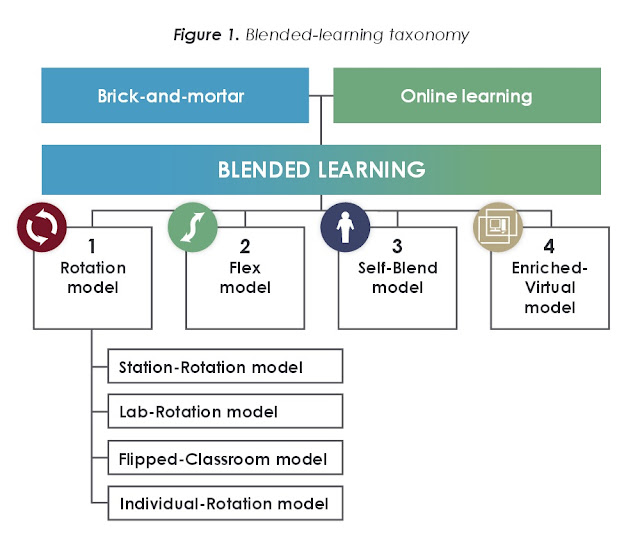 |
| From the Clatyon Christensen Institute |
Authors on the Mindflash website also suggest that there is "no single, reliable definition of blended learning," and that it is also referred to as "hybrid, mixed, or integrative" learning. They also note that blended learning has "inspired educators to redefine traditional roles," with the word, "facilitator" becoming more commonly used in blended learning environments. The facilitators place a strong emphasis on "empowering students" with the skills and knowledge they need to effectively work online and independently, so that they can have a more meaningful learning experience.
The following video provides a quick and interesting overview of what a blended learning environment looks like in a K-12 classroom.
What is Blended Learning? from The Learning Accelerator on Vimeo.
Not only can blended learning benefit students by resulting in increased and accelerated student learning, it can have other benefits as well. According to Debbie Morrison, in her article, Is Blended Learning the Best of Both Worlds (2013), blended learning can help students build digital citizenship skills, "information management skills, self-directed learning, and web research and collaboration skills" as well.
To summarize, a blended learning environment utilizes both face-to-face and online instruction, and allows students at least some control over time, place, path, and/or place. The focus of blended learning is on engaging students, creating more personalized and individualized instruction, in order to increase and accelerate student learning. Blended learning also redefines teacher roles as that of facilitators, and can help students build other meaningful skills along the way.
My Google Doc of research notes on Blended learning can be found here:
https://docs.google.com/a/findlay.edu/document/d/1CfgIIIfrtA2I1AJvBtjxiLLs5migpgV51bMX_GD8LPA/edit?usp=sharing
My Google Doc of research notes on Blended learning can be found here:
https://docs.google.com/a/findlay.edu/document/d/1CfgIIIfrtA2I1AJvBtjxiLLs5migpgV51bMX_GD8LPA/edit?usp=sharing
Monday, February 1, 2016
RP5 Teaching in an Online Learning Context
Teaching in an Online Learning Context, by Terry Anderson
This article focuses on the role of the teacher in an online learning context. It first discusses the online learning medium and illustrates how it is a unique teaching and learning environment. Then the article outlines the conceptual online learning model, developed by Garrison, Anderson, and Archer, called the "Community of Inquiry" model. This model "postulates that deep and meaningful learning results when there are sufficient levels of three component 'presences'." These three presences include the Cognitive Presence, the Social Presence, and the Teaching Presence. The three presences are briefly defined, but the main focus of the article is on the third, the Teaching Presence, and why it is critical in their model for effective online teaching and learning.
Within the component of Teaching Presence, three critical roles performed by the teacher are explained: designing and organizing the learning experience; facilitiating discourse; and adding subject-matter expertise through "a variety of forms of direct instruction." Within the Design & Organize role, it is explained that effective Teaching Presence in the online environment includes flexibility and revision of the content, the support of multiple forms of interaction, and allowance for increased student autonomy and control. There is also an emphasis on "frequent and diverse forms of assessment" and the ability to respond to "unique student needs;" also setting a more personalized tone in the course, and negotiating timelines for student work. The two types of learning models are also explained here: community of learning model, and the independent study model. And a comparison is made between these learning models and how synchronous and asynchronous communication are utilized in each.
The component of Facilitating Discourse is explained here as "the process or power of reasoning, rather than the more social connotation of conversation." Discourse is considered vital in creating a community of inquiry and allows for cognitive dissonance, which is "critical to intellectual growth." Discourse is explained to include regular and varied teacher-student and student-student interaction to create trust within the community, and includes assessment of student participation. It is also noted that assessment must be timely, detailed and explicit. Two assessment frameworks are then shared to illustrate effective assessment that enhances teaching presence.
The third and final component, subject-matter knowledge, is noted by the need for teachers to be able to "set and communicate the intellectual climate of the course, and model the qualities of a scholar, including sensitivity, integrity, and commitment to the unrelenting pursuit of truth." The variety of ways that the teacher can share and communicate their knowledge and course content is explained. Salmon's model for online teaching was explained and it was stressed that this model was not meant to be "prescriptive;' rather, it should be customized based on the individual needs within each online learning community. Necessary qualities of an online learning teacher are also discussed: being an excellent teacher, having sufficient technical skills, and having "resilience, innovativeness, and perseverance."
Reflection
I'll apologize first for not being able to summarize this article in one paragraph. I find it better for my own learning to summarize everything I found important in any lengthy article I read. That being said, I found it useful to read about the basic components of the Teaching Presence aspect of the Community of Inquiry model. I have seen the three critical roles (design & organize, facilitating discourse, and subject-matter expertise) of this model at work in the online courses I've taken so far at U of F. I liked seeing everything broken down into three basic components, with good explanation and examples of each of those components. Seeing everything explained that way brings relevance and meaning to how many of the online courses at U of F are set up. I also appreciated the explanation of discourse, as opposed to conversation. While some of our participation/discussions are simple conversation (mostly at the beginning of courses), I can see that much of it is meant to be meaningful discourse to help us learn from and with each other. Though admittedly, sometimes it just seems like busy work, in actuality it is an important part of our learning process in this online learning environment. Over all, this article gave me a much clearer picture of what effective teaching presence means in online learning environments. I also think this would be handy reference material if I were ever to teach any type of courses online.
Subscribe to:
Posts (Atom)